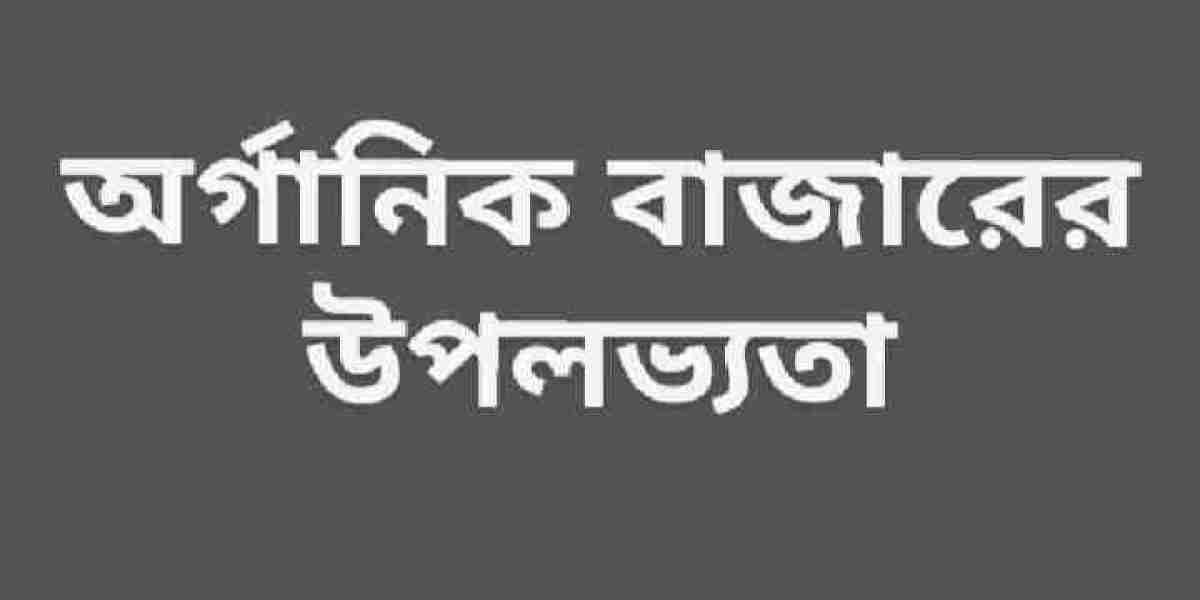Use this app to speed up your computer or laptop
September 30, 20242 Mins Read
How to improve computer performance? Computers and laptops have become an important part of our lives in today's digital age. We use this computer or laptop for office work including study.
old computer
How to improve computer performance?
Computers and laptops have become an important part of our lives in today's digital age. We use this computer or laptop for studying, entertainment and communication purposes. But when our computer or laptop becomes slow, our work stops. In this report today you will learn about a tool that will help you speed up your computer without any hassle. This tool is called Windows PC Manager App.
What is the Windows PC Manager app?
Windows PC Manager app developed by Microsoft. It is a free tool that helps you optimize your Windows 10 and 11 computer or laptop. This app will help you boost your computer performance, increase storage space and keep your system safe.
How does the Windows PC Manager app work?
This app scans your computer and identifies all the issues that slow down your system. These problems can include unnecessary files, startup programs, and other system problems. Once the problems are identified, it offers various options to fix the problem. You can download the Windows PC Manager app for free from the Microsoft Store. Also, you can get this tool from the PC Manager website.
How to check Windows PC Manager app?
Windows PC Manager app is the easiest way to check your computer. After opening the app, this feature will scan your system and inform you about your computer at that moment.
Windows PC Manager app helps you search and delete unnecessary files on your computer to save full storage , freeing up your storage space. This app also works to delete system files, temp files and other files.
How to manage the startup program?
Startup programs are programs that start running when your computer or laptop starts up. Too many startup programs can slow down your computer. But this Windows PC Manager app helps you control startup programs.