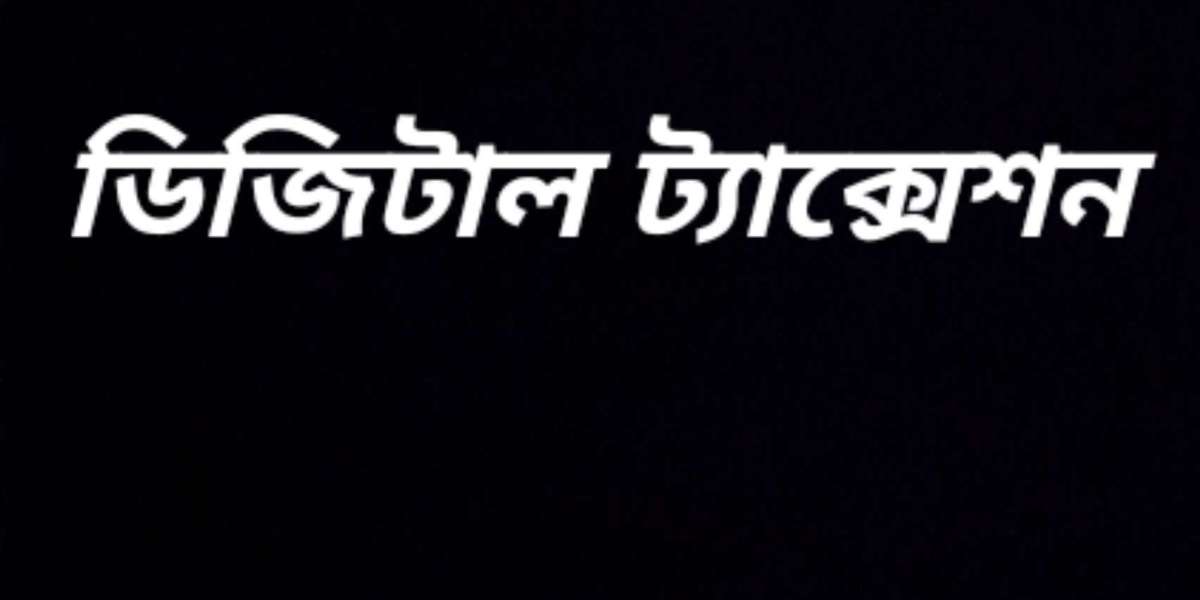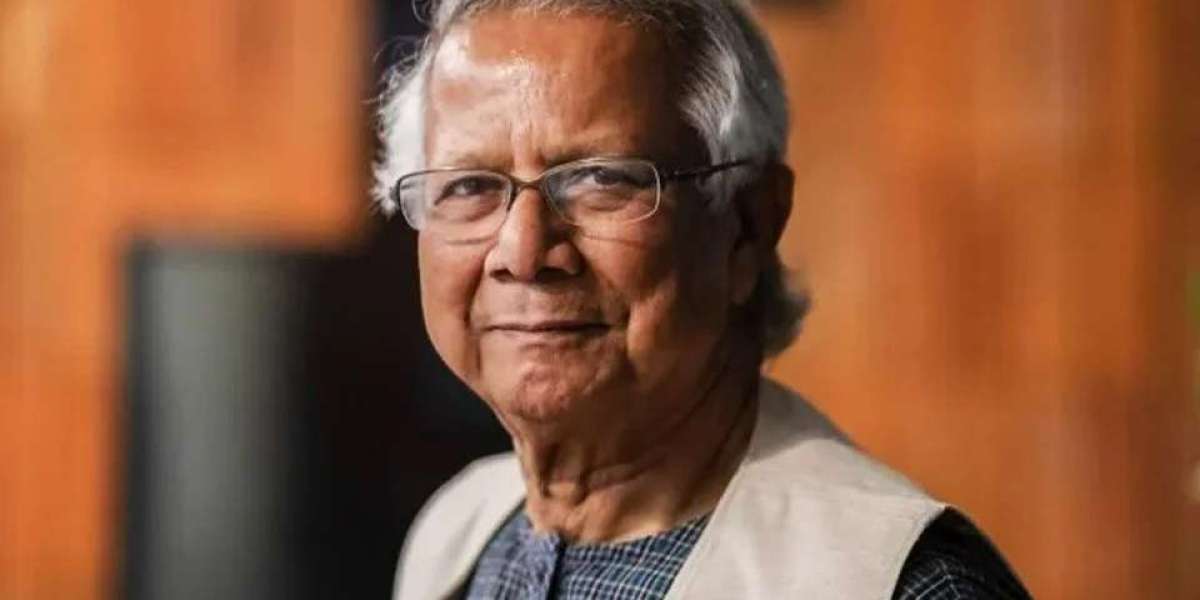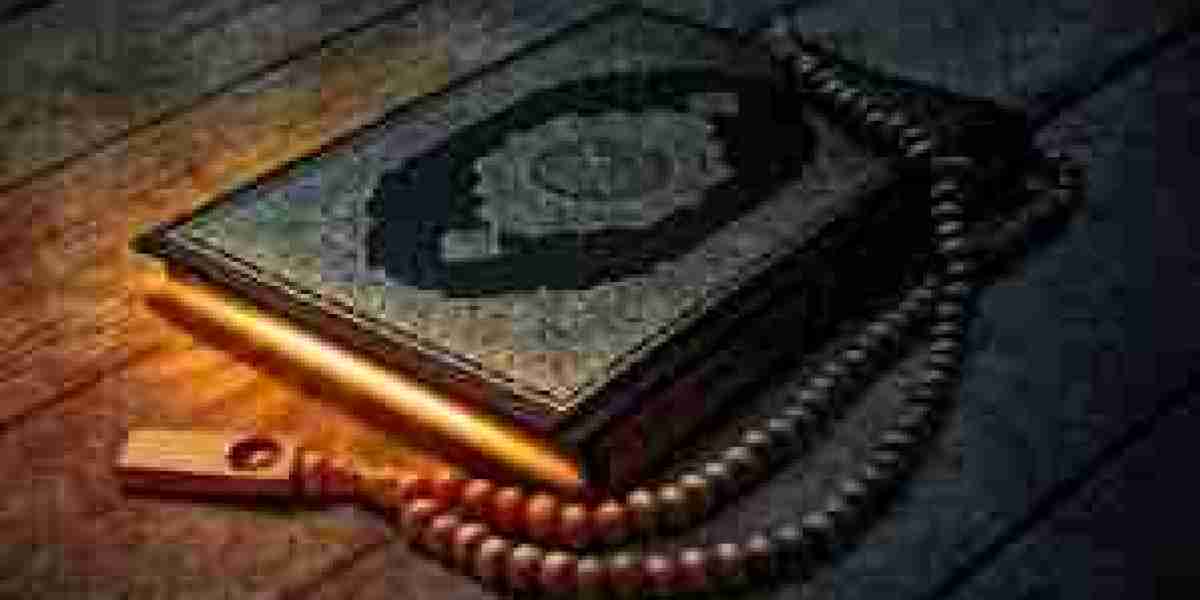How to Delete Google Account Completely
October 1, 20242 Mins Read
The popular search engine Google has numerous features. Google is constantly coming up with new features for users. Google is being used for some purpose all the time. However, you can close your Google account at any time.
Google account
If you change your mind later. Want the account back again. Then after a certain time it may not be possible. Also keep in mind that after deleting the account, you can't get any information back.
If you delete the account, you will lose all the data and content on it, such as e-mails, files, calendars and photos. If you have joined Google services like Gmail, Google Drive, Calendar or Google Play with that account, you will no longer be able to open them.
In addition, your subscriptions to YouTube or Google Play, apps, movies, games, music and TV shows opened through that account will be canceled and any content you had will be deleted. If you are using an Android device or if you are using a Chromebook then you will lose a lot of data and content.
If your account is hacked, before deleting it you should do a security checkup to make sure the hacker gained access to any part of your account without your permission. This way you can take action before the hacker does any further damage.
First, you need to go to the account data and privacy options. Go to the Data & Privacy section and select the More option there and follow the instructions there to delete your account.
Also remove from other services in your Google Account. But if you don't want to delete your entire Google account, see how to delete a Google account from Gmail, other Google services, access to third-party apps provided in your Google account, and your device.
To remove an account from your device without deleting it, you must follow the instructions below. But if you can't find your device then you need to go to the manufacturer's site.
If you do this, girls will notice you too
After deleting the account, if you change your mind or your account is accidentally deleted, you can get the account back within a certain period of time.