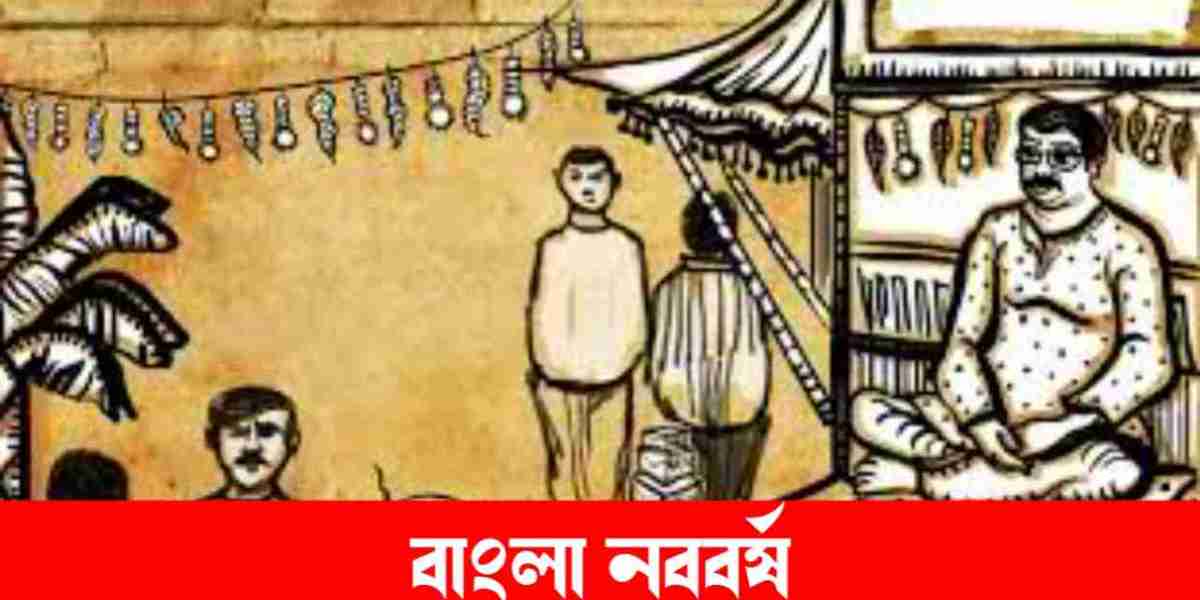Zoom-Bangla Desk: Smartphones get dirty quickly due to using them all the time, holding dirt in hands or leaving them anywhere. Dust can accumulate in various holes including the smartphone speaker, charging port. As a result, there is a problem with charging.
chargeport
In addition to smartphones, this problem also occurs in laptop charging ports. And if the dirt collects in the charging port of the phone or laptop, it can damage the device. Know the easy way to clean-
To clean the charging port of the phone
>> firstly switch off the phone before cleaning to avoid any damage to the phone.
>> A part of the cotton ball should be torn. It should be wrapped in a toothpick. Or cotton buds can be used directly.
>> Use a can of compressed air to clean the dirt. But that air should not be used for a long time.
>> Insert cotton buds or the tip of a toothpick into the charging port. Clean up gradually. Care should be taken to ensure that it reaches everywhere.
>> A final use of compressed air to remove any remaining dirt.
Infinix Zero Flip can be opened and closed like an oyster
Cleaning the laptop charging port:
>> The device must be turned off first. Or unplug it from the power source.
>> Use a flashlight to see the inside of the DC power port. Check to see if there are any brittle pins.
>> Then clean the charging port of the phone in the same way.