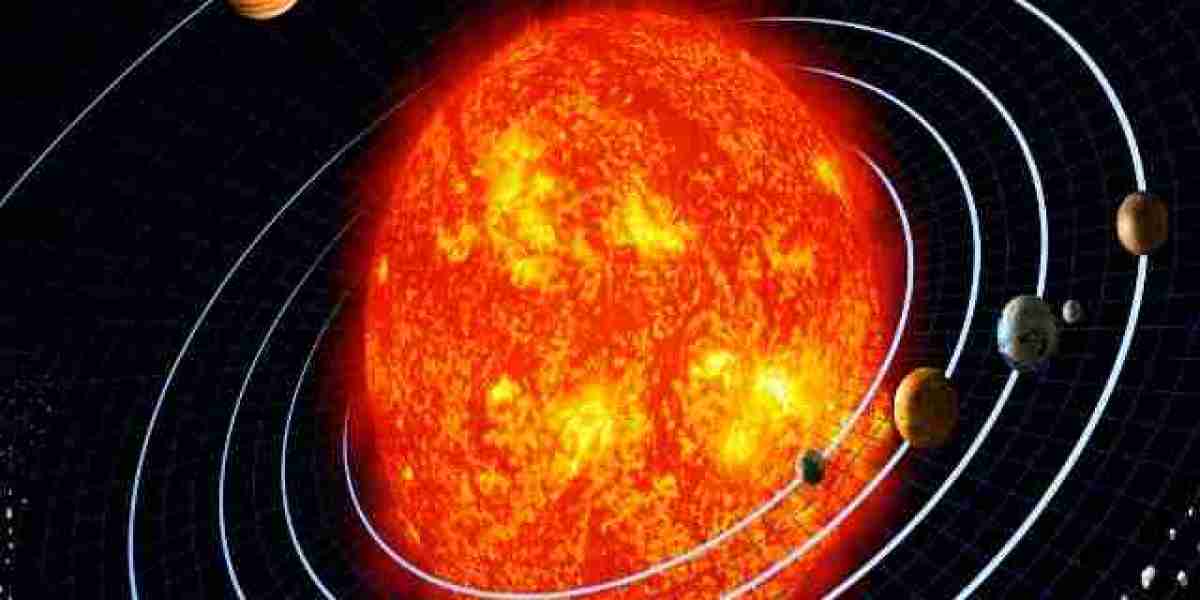Science and Technology Desk: Among the social media, WhatsApp is popular worldwide. One of the reasons for this is that the medium is easy to use. Many people use WhatsApp for personal and corporate purposes because of the opportunity to exchange messages as well as make audio and video calls. As a result, this popular app often brings new features thinking about the users.
WhatsApp
According to the report of Indian news media Zee News, WhatsApp is introducing tagging feature for users. As a result, users can now tag anyone they like in their status. This will cause the post to be re-shared with the person specifically tagged.
But WhatsApp will not show who is tagged in that post. Besides, a user can tag 5 people in each of his statuses. And notifications will go only to those who will be tagged separately.
Besides, there is no facility to like status updates. Only one tap on the button is needed - the favorite status will be like. Privacy will be maintained here as well. The post whose status will be liked will not show this like, only that person will get the notification and only he will see it. A Meta AI voice mode feature is also being worked on so that the user can directly talk to the artificial intelligence. It is known that in this case, both British and American accents will be kept in Meta AI voice mode, so that no one has difficulty in understanding.
How to Tag in WhatsApp Status on Android
To share WhatsApp status, first open the mobile app. Then tab or click on the 'Status' option located at the bottom or top of the screen. After that go to 'My Status' and update the new status.
Then go to the text field and write the names of the friends you want to tag and confirm the tag by pressing the 'Add' button before that.