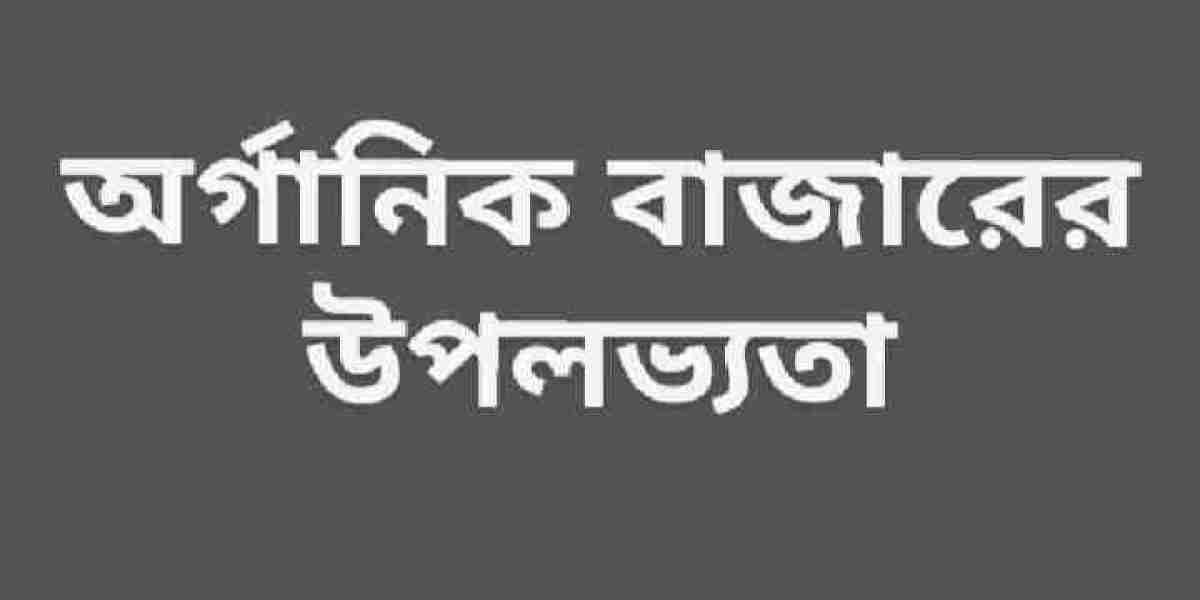Science and Technology Desk: PC at home, laptop is now a constant companion when going out. The device is used for various purposes. Sometimes taking online classes, sometimes office meetings on laptops or desktops. Through this you can know the news of the whole world with internet connection.
Laptop or desktop
But is your leisure or work partner taking care of the device? If not cleaned regularly, its performance may decrease. Can't do what you want. Therefore, regularly clean almost all parts of the PC including the keyboard, mouse, motherboard, hard disk. It will increase the life of your computer and laptop.
Do you know, February 14 is computer cleaning day. The day is celebrated in different countries of the world. The day was originally started to encourage users to keep their desktops clean.
But many people make some mistakes while cleaning PC and laptop. On the contrary, the lifespan of PC and laptop is reduced. Let's know the right way to clean PC and laptop-
> First turn off all connections whether your PC or laptop.
> Do not spray anything directly or pour any liquid directly on any part of the computer. Apply the liquid or spray to a cloth and then use it on specific parts of the computer. Use cotton or cotton cloth in this case.
> Be careful not to move any knobs or connections while cleaning. Especially when cleaning the back of the computer, be careful not to knock out any plugs.
> When cleaning the fan, hold the fan or block it with something so that it does not rotate. Vacuum or compressed air spraying can cause your fan to lose its effectiveness.
> Do not eat or drink near the computer. Do not smoke while sitting near the computer or try to reduce it if you do.
> Clean your computer thoroughly every 5 months if not once a month.
> Use vacuum to remove dust, dirt, cigarette ash etc. But must use portable vacuum with battery. Because vacuuming directly from the AC plug produces a lot of static electricity, enough to damage your computer.
> Can use compressed air as an alternative to portable vacuum cleaners. Use it especially when cleaning the motherboard.
> When it comes to cleaning the computer case, first clean the case of your CPU case. Keeping the ventilation slots clean will ensure proper air circulation inside the computer. It will keep all the internal equipment cool. Wipe the case that encloses your computer hardware with a soft cotton cloth.
> Open and clean keyboard, CD cover. You can shake the keyboard upside down first. Clean with vacuum cleaner.
> Wipe the mouse every day as needed. It will be comfortable for you to use as well as it will look new for a long time.
> Be careful when cleaning the monitor. Do not use normal cloth to clean the monitor screen. Because the clothes often have sand or dust particles. There is a possibility of smudges on the screen. So use microfiber cloth.
> Use a microfiber cloth while cleaning the computer or laptop screen. First clean the entire screen on one side. Then turn the cloth over and clean the screen from the opposite side. It will not stain the screen.
> Do not clean randomly. This may cause stains on the screen. So clear the screen one way. ie clean vertically first, then horizontally. This will make the screen look better and clearer.
How to earn with website
> Also clean your headphones regularly. If used for a long time, it can accumulate bacteria. As a result of which you may also have problems with your ears. Remove the earphone earpads and wash them in warm water and dry them. Wipe the headphones thoroughly with a cotton cloth soaked in warm water and dry.