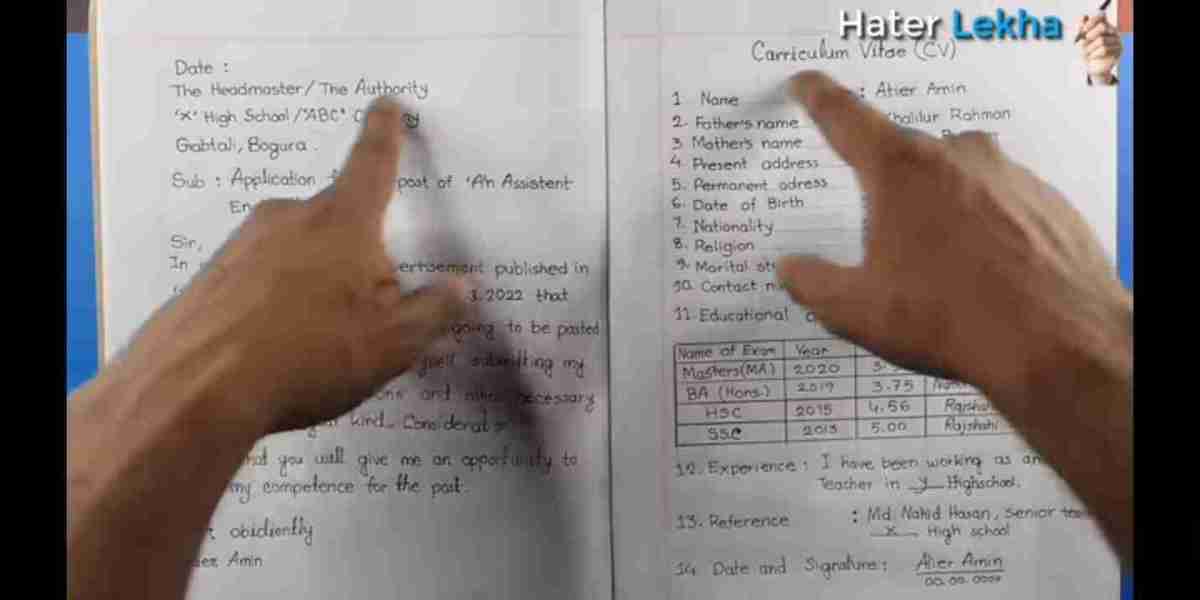Science and Technology Desk: Many people may have seen a small green or orange dot on the iPhone display. Most people don't know about this. But there is no reason to worry about it. Simply put, if an app or service is actively trying to access the microphone and camera, these dots act as indicators to help detect that.
iphone
An app like Audio Recorder, which only uses the microphone when it's on, will show an orange dot on the iPhone. Any app that uses the camera while active will show a green dot at the very top of the iPhone's display. Similarly when an app uses both microphone and camera, only the green dot appears.
Apple has also released this feature with the release of iOS 14. And this feature is available on all modern iPads and Macs. Where the iPad OS and the latest versions of macOS run.
But is it possible to turn off this feature? not at all In fact, it is not possible to disable the presence of orange or green dots on your iPhone. However, the user can limit access instead. Access to the camera or microphone can be restricted to certain apps from the Settings, Privacy and Security menu.
In fact, this feature will inform users about the real-time activity and usage of the camera and microphone. As a result, the users also get a lot of benefits. In addition to this feature, it is possible to identify any illegal apps that are secretly accessing the user's iPhone hardware.
But the question is, does it drain the battery? Not much. Most modern iPhones have OLED screens. These indicators only illuminate pixels on the screen. Due to which the battery starts to drain out.
If someone else is controlling the user's iPhone, these indicators will be a savior for the user. If the indicators are active even when the iPhone is not in use, it means that someone remotely is accessing the user's iPhone through an app or service.
Urfi Javed told why he wears less clothes
If you see a green or orange indicator on your iPhone's home screen, it means that someone is using these features through an app or service. You can check that app or service from your privacy and security settings. Then it should be removed or disabled from the iPhone.