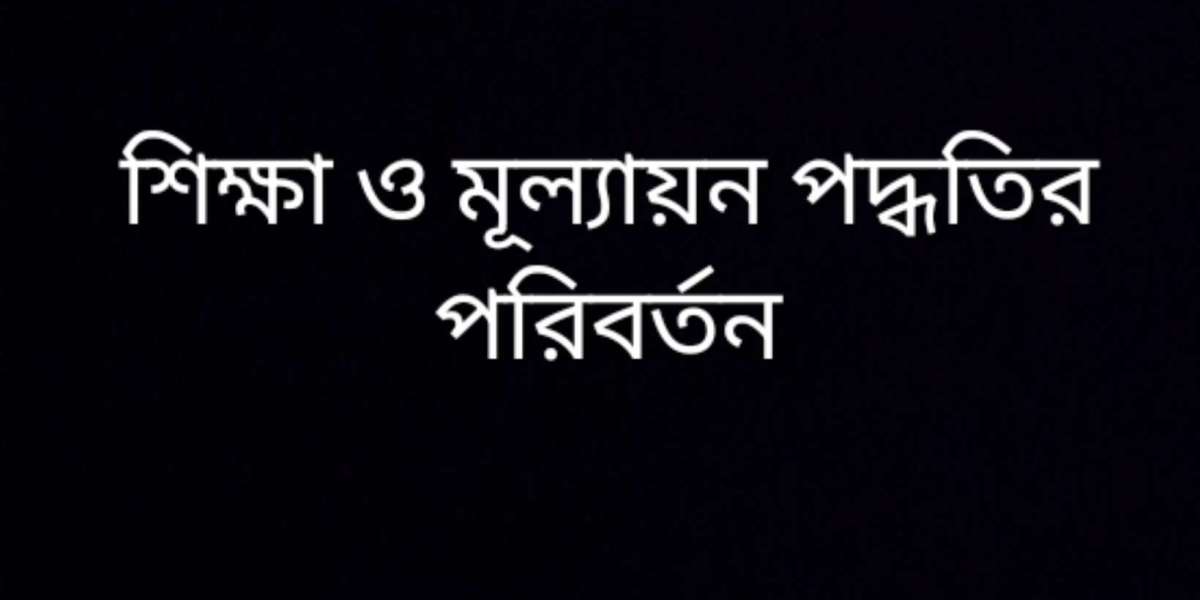Science and Technology Desk: At present, if you want, you can easily submit your income tax return at home. No need to go to the income tax office and stand in the queue. There are also many advantages of having e-returns. With it you can file returns, make e-payments. Even at home, copies of certificates, income tax returns can be obtained and there is an option to apply for extension of time for filing returns online. Income tax returns can be filed at home in this financial year (2024-25) like other times.
How to complete each step of filing income tax return online is highlighted in this report-
To whom income tax is applicable:
The filing period for individual taxpayers in Bangladesh is from July 1 to November 30. Do not forget to read the tax instructions for the current financial year from the National Board of Revenue (NBR) website before filing the return.
As per NBR rules, if an individual's annual income is more than Rs 3 lakh 50 thousand then he has to pay income tax. However, the tax-free income limit for women and citizens above 65 is Tk 4 lakh. And it is five lakh taka for the war wounded freedom fighters.
Apart from this, income tax is also payable on previous tax assessments, residence in the city, car ownership, membership of certain professions, running a business and participating in tenders or elections. This also applies to registered companies and NGOs.
And remember, having a Taxpayer Identification Number (TIN) requires you to file an income tax return regardless of whether you have taxable income or not. A nil return can be filed if there is no taxable income. If you don't do that, there are punishments and fines in the law.
Necessary documents
Provide documents required while paying taxes—ETIN, photocopy of National Identity Card (NID), detailed address and previous year's return documents. If you have multiple sources of income, collect documents as needed. Include investment details, property information and tax-free income certificates.
It is mandatory for every Bangladeshi citizen with TIN (Taxpayer Identification Number) certificate to file income tax return every year. If you are over 18 years of age, taking TIN is also mandatory. When you apply for a TIN, you will be allotted a specific area for filing taxes. After collecting the necessary documents you have to submit the income statement. Then go yourself or someone
Income tax returns should be filed at the concerned regional tax office through the representative.
Registration in e-return system
If you want to file income tax return online, first you need to register on the NBR website. To register, click on the e-returns section of the website. Go to the 'Sign Up' option and enter your TIN number in the first box. In the second box, enter the biometrically registered mobile number on your national identity card (omitting the first zero). Then click on 'Verify' button with captcha code. Verify your phone number using the OTP sent to the phone. Finally fix a password to log into the e-return system.
1. Access to e-return system
Once registered you can then go to the website and sign in with your TIN, password and captcha. Then you will get a dashboard. Click on the 'Return Submission' option on the left side.
2. Tax verification information
At the beginning of the e-return form there will be 'Tax Assessment Information'. All income tax related information – return scheme, year and source of income should be given there. If your income is tax free, 'Resident Status' should be given along with the amount of income.
3. Statement of Income
At this stage, go to 'Heads of Income' and enter your various sources of income. Here you can include your salary, security interest, income from house-property, agricultural income, income from business, capital gains and income from other sources.
If your salary is your only source of income, then click on 'Salary' option. Click on 'Income from Other Sources' option if there is income outside of this. Click on other sources of income there. Then go to the next step by clicking on the 'Save and Continue' option.
4. Additional information
In this step, select your primary source of income from a dropdown menu. There will be many options like Dhaka North City Corporation, Dhaka South City Corporation, Chittagong City Corporation.
If you are a war-victim, disabled or legal guardian of a disabled person, you can also include it here. Also, whether you claim tax exemption for the investment and whether you are a shareholder director of a company, answer with 'yes' or 'no'.
5. Completion of IT10B
If your total assets are Rs 40 lakh or more, you must fill the expenditure section of the statement form. For this 'IT10B Form' has to be filled. If the amount of assets is less than 40 lakhs it does not have to be filled. In this case, you and your family have to calculate the annual expenses. Then click on the 'Save and Continue' option to proceed to the next step.
6. Statement of Income
Give details of income from other sources, foreign income or tax-exempt income. You will find various options in the dropdown menu to provide information about income from sources other than salary or taxable investments.
Clicking on 'Any Other Income' option will provide your other source of income, paying authority, date and amount of last income received, and related expenses. After providing these details your net income calculation will be shown. Go to the next step by clicking on the 'Save and Continue' option again.
7. Investment Division
If you are currently investing in Life Insurance Premium, Deposit Premium Service (DPS), Approved Savings Certificates, General Provident Fund, Benevolent Fund, Group Insurance Premium, Approved Stock or Shares, or other categories, mention them here.
Suppose if you click on the 'DPS' option, then you have to give the bank name, account number and amount deposited there. Even if you go to other options like this, you have to give detailed information. Go to the next step by clicking on the 'Save and Continue' option again.
8. expenditure
In this section, you can review your total expenses against your total income. There will be categories of expenditure in different sectors. Food, clothing, accommodation (including transport, household goods, utilities), children's education and any other expenses can be included if applicable. Filling these details will calculate your due tax.
9. Taxes and Payments
Here you can calculate any withholding tax and advance tax if already paid. After this calculation your total tax payable will automatically come down. If you do not owe any tax on your income, your tax payable will be zero. This is called 'zero return'.
10. Return view
By clicking on 'Online Return' option you will see the return form. If you click on 'Yes' option below that, your return will go away. If you are in doubt about any information, you can click on 'No' option and check all the information again.
11: Download the receipt
If the income tax return is submitted successfully, you will see a message congratulating you. There you will get the option to download a reference ID. You can file income tax return online by downloading it. Or you can print it and send it to Income Tax office.
This smartphone is launched in the global market with the thinnest 3D Curved screen
If this process seems complicated, you can consult a tax lawyer. Besides, there are many online platforms and applications like Bidtex and Shapla Tax, which will help you in filing income tax returns.