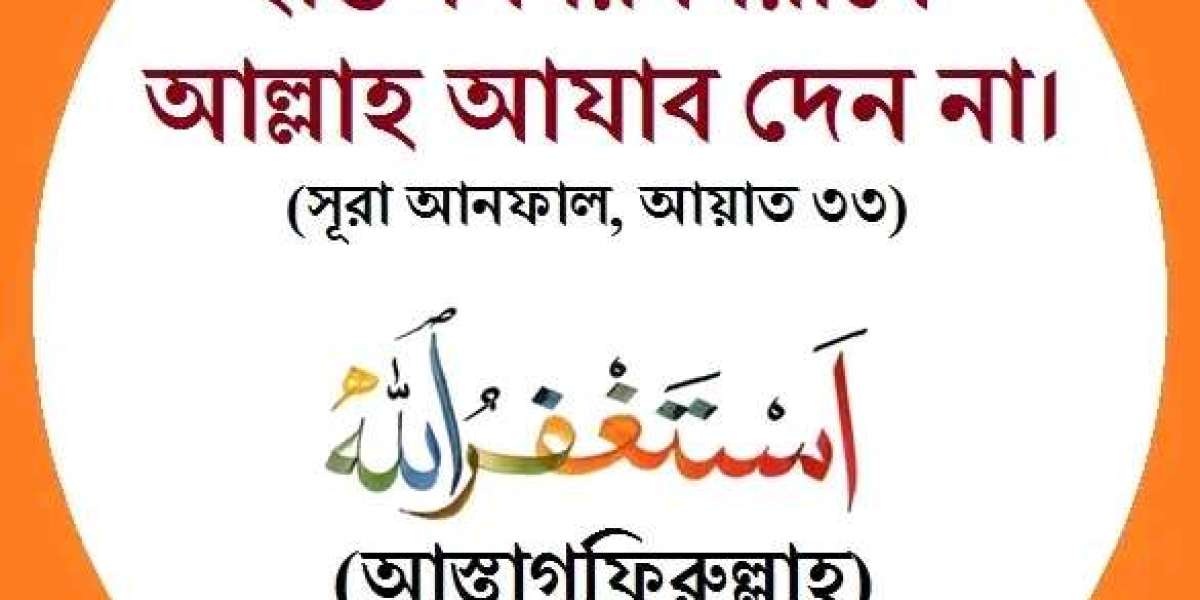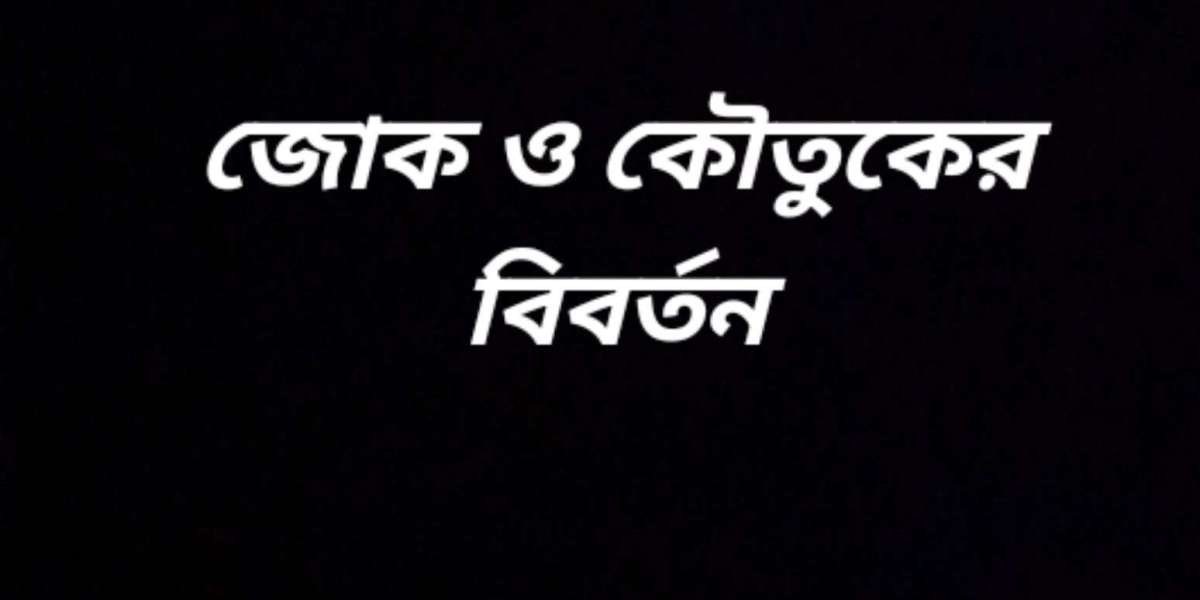Science and Technology Desk: In this age of technology, online privacy is an important issue for everyone. Even top social media apps like Instagram cannot provide 100% security against hacking or online scams. Let's know about some privacy features of Instagram.
Enable Two-Factor Authentication: Many online security experts advocate enabling two-factor authentication (2FA) on user accounts. As the name suggests, two levels of security have to be crossed in this setting. As a result, even if someone knows the password, they have to go through one more level to access the account. While not 100% guaranteed to stop hacking, 2FA can block common online attacks. To enable 2FA first go to Account Settings option. Then access the options as follows: Accounts Center > Password & Security > Two-Factor Authentication. Instagram may send SMS directly to the user's phone or use a third party service for authentication in this feature. From there enable the option as per your choice.
Make Profile Private: Changing profile settings to make it private is an easy step. Who can see an account can be controlled through this setting. By doing this, only those who are following the account will be able to view, comment or like the post. To make Instagram account private, first access your profile. Open the menu from the top right corner. Then go to the 'Settings and Activity' option and select 'Account Privacy'. You can make the account private from the next page.
Update Story Settings: There are many people who post a lot of stories. However, there are some stories that users don't want to show to everyone. In that case, by clicking on the cog icon in the upper right corner of the story posting page, you will get various privacy settings related to the story. The 'Close Friends' feature will show the story to only selected friends or followers. In addition, one can also create a list of followers who will not see the story. This can be done through the 'Hide Stories from' option.
Turn off location access: Changing this setting requires exiting the Instagram app. Changing the location setting is necessary because the app is also constantly tracking where a user is. How-To Geek reports that the company uses this approach to serve ads tailored to users and create specific 'for you' pages. However, one can opt out of this 'geo-tracking' system by turning off location access. First, launch the phone's Settings app. Then go to 'Location' permission setting. Now scroll down to turn on General Settings, until you see the Instagram app. Entering there you will see several location settings. Also, tap and hold on the app icon on the home page. Then a menu will appear. Select the 'App Info' option there. You can turn off location access from the 'App Permissions' option on the next page.
Turn off activity status: When someone uses Instagram, a green dot appears next to their profile. This is called activity status. To turn off activity status first go to 'Settings & Activity' option. Next, select the 'Messages and Story Replies' option. Then 'Show Activity Status' option will be available. You can turn it off from there.
Samsung Galaxy A36 5G smartphone is coming to the market, know the details
Use block or restrict option: Many users want to keep their profile public or open to everyone. However, many times a particular account or person may harass them online. Don't worry, certain accounts can be blocked on Instagram. First, go to the profile of the person you want to block, and tap the three dots icon in the top right corner. Now a drop down menu will appear where you will see three options written in red ink, Block, Restrict and Report. Click on block option if you want to have no contact with the profile at all. However, if one wants to exclude only a few features, one can use Restrict Features. This will reduce communication with that profile. And through the report option, the user can complain about any unethical activity of the profile to the meta completely anonymously.