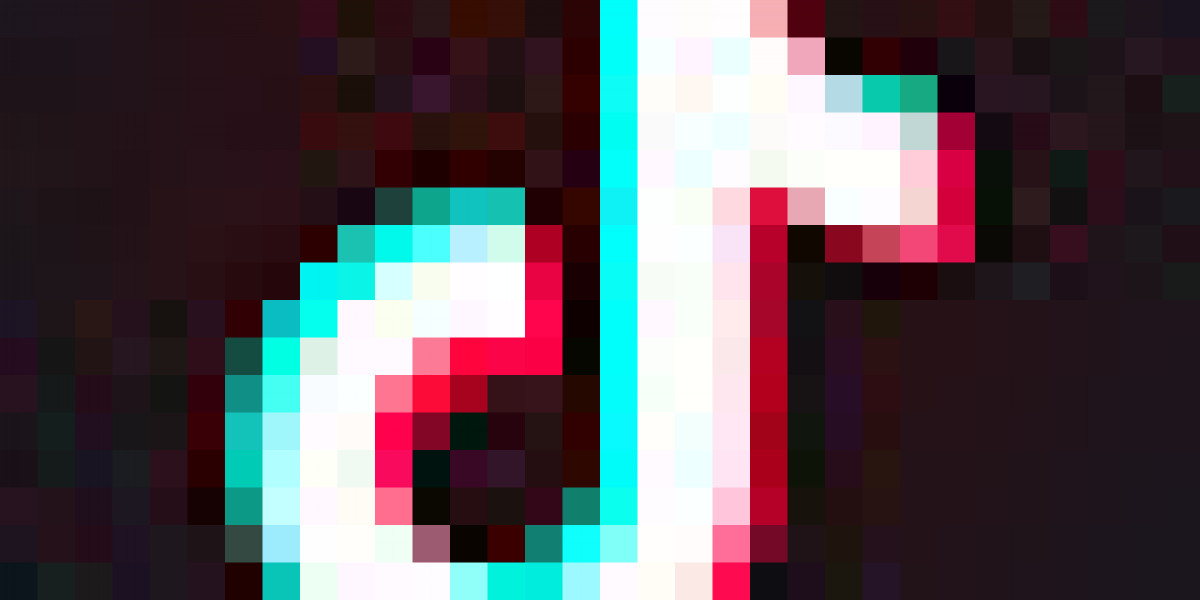Meta-owned WhatsApp is going to add AR filters to video calls. This company is walking on the same path as Google Meet or Zoom. Along with this, it is heard that WhatsApp is working with another feature like Google Meet or Zoom. If all goes well, users will be able to quickly share video or voice call links with other users or groups in the coming days.
Video-Voice Call Link on WhatsApp
The facility to share video and voice call links with other users or in a group is currently available in WhatsApp. After that, the new issue will make many people wonder why it is being upgraded. Because nothing else. The way to do it now requires several steps, which many users are unaware of.
It is known that this facility will be brought to the attachment bar instead. It will benefit the user on the one hand and save time on the other hand.
First of all, the person who needs to call should go to the contract of the user and open the chat window. If there is a group, its chat window should be opened. Now click on call icon. Below is the Create Call link. Now select the call type by clicking on the plus button.
Google is bringing a new feature to prevent phone theft
After selecting video or voice call, green call link will appear below. Now you have to share it with another user or group. Just remember, the one who shared the link and the one who wants to join the call, both parties have to tap the join call button to talk, only after that the call will be connected.