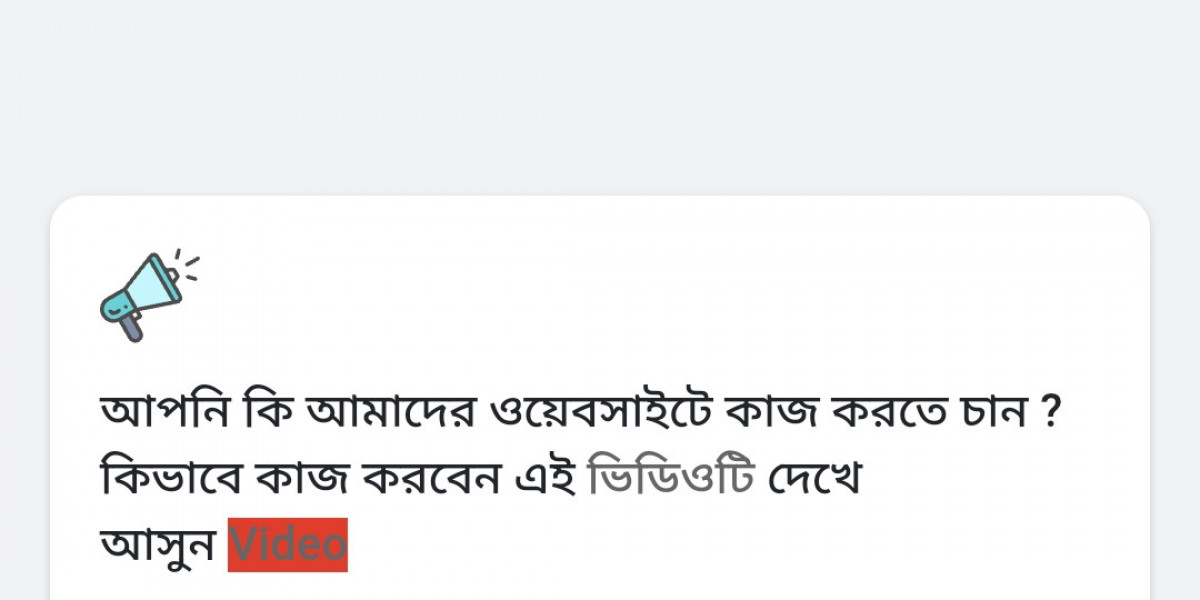Science and Application Desk: Many people suddenly see that the network is gone while using the internet on mobile. While others around you can use the internet smoothly, your phone is having problems. This angered the network company. But do you know, sometimes the problem may be because of your phone? By following some simple techniques, internet connection and speed can be greatly improved.
Let's see how to increase internet speed-
1. Use network booster apps
There are various network booster apps available on the Google Play Store, which help improve your device's network connectivity. Install these apps and see if the internet speed changes. But be aware, not all apps are effective; Use only apps with good ratings and reviews.
2. Remove Unnecessary Apps
If there are any unnecessary apps on the phone, remove them. Such apps run in the background and consume memory and data, which slows down your internet speed.
3. Clear the phone's memory
If the memory is high, the performance of the phone decreases. So delete the files or media which are unnecessary in the phone storage. When the memory is free, the phone's working speed and internet speed increase.
4. Clear browser history and cache
Regularly delete the history, cache and cookies of the browser you are using. It reduces browser loading time and increases page loading speed. You can also remove various browser plugins or add-ons that you don't need.
5. Check for software updates
After updating the phone's operating system and various apps, the device's network and internet connection are working fine. So check the phone's system updates regularly and install any necessary updates.
6. Monitor background apps
Sometimes various apps unknowingly use data in the background, which slows down internet speed. Go to phone settings and turn off apps that are using background data. Go to the “Data Usage” option of the Android phone and restrict the apps that are using the internet unnecessarily.
7. Reset network settings
Sometimes the phone's network settings may have problems. Reset network settings by going to Settings > Network & Internet > Advanced > Reset Wi-Fi, mobile & Bluetooth option. This is often useful for troubleshooting minor network issues.
8. Select 4G/5G network
If your phone supports 4G or 5G network, go to settings and select 4G/5G mode. As a result, relatively high speed internet usage will be possible.
9. Use an adblocker
Many ads pop-up while browsing the internet, which slows down loading speed. By installing adblocker on the phone, you can get rid of this problem and it is possible to increase the speed of the Internet a little.
By following these ways, you can increase the phone's internet speed and enjoy the benefits of uninterrupted network.