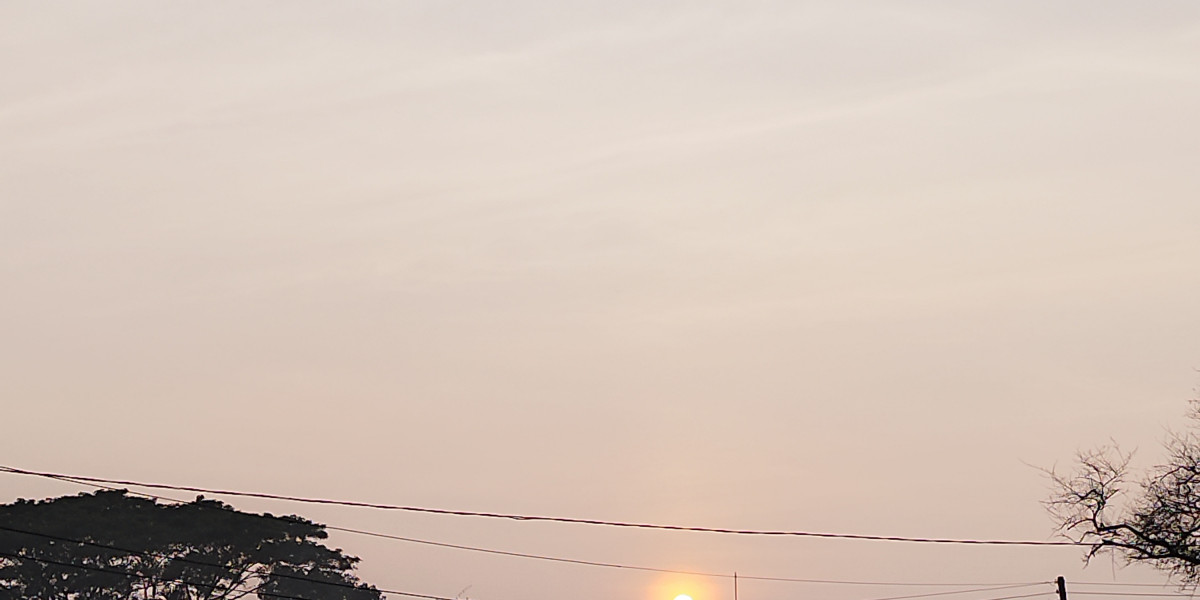Science and Application Desk: Many times we send wrong messages to each other while messaging on WhatsApp. Earlier nothing could be done about this. But currently users have the option to delete the message. This feature has changed the world of messaging. However, sometimes when someone deletes a message, we become curious to know what was written in the deleted message.
Today's feature gives you some tips where you can read deleted messages. If you are using an Android smartphone, then the following tips will help you a lot.
You can read deleted messages from WhatsApp by following the method below:
Notification history
This is the first method for reading deleted messages, which Google itself has integrated into Android. Notification history stores the notifications you have dismissed. Tapping any notification will take you directly to the app, where you can access messages.
When a message arrives on WhatsApp and Instagram, it appears first in the notification. In this case delete and unsend messages can be read in the notification. By following the steps below, you can remove the notification history tab.
Netflix's office raided
Step 1: First of all open Settings app on your phone. Then you need to select the notification option and tap on notification history.
Step 2: Then you need to enable Notification History.
Step 3: This way you can see any deleted messages on WhatsApp or Instagram.
However, messages can be saved in the notification history only for 24 hours. These messages are then deleted.