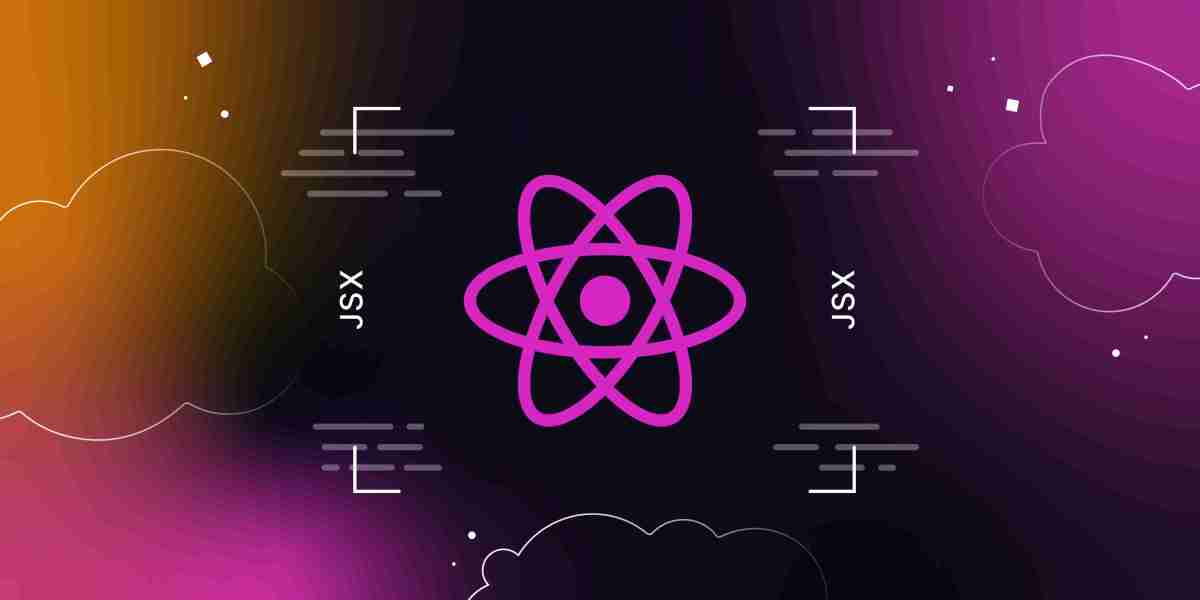React is a popular JavaScript library used for building user interfaces, particularly for single-page applications. Developed and maintained by Facebook, React makes it easier to create interactive, dynamic web applications by breaking down the UI into reusable components.
Key concepts in React include:
Components: Components are the building blocks of a React application. A component is a self-contained piece of the UI, such as a button, form, or navigation bar. Components can be functional (using functions) or class-based (using ES6 classes). They can also be nested, combined, and reused throughout the application.
JSX: JSX (JavaScript XML) is a syntax extension that allows you to write HTML-like code within JavaScript. It makes the code more readable and resembles the structure of the UI. JSX is transpiled into regular JavaScript by tools like Babel.
Props: Props (short for "properties") are used to pass data from one component to another, usually from a parent component to a child component. Props are read-only, meaning they cannot be modified by the component that receives them.
State: State is a way to manage data within a component that can change over time. Unlike props, state is local to the component and can be updated using the
setStatefunction (in class components) or theuseStatehook (in functional components). When state changes, React automatically re-renders the component to reflect the new data.Hooks: Hooks are special functions in React that allow you to use state and other React features in functional components. The most common hooks include
useStatefor managing state anduseEffectfor handling side effects (like fetching data or setting up subscriptions).Component Lifecycle: React components have a lifecycle that includes mounting (when the component is added to the DOM), updating (when props or state change), and unmounting (when the component is removed from the DOM). Lifecycle methods, such as
componentDidMountandcomponentWillUnmount, are used in class components to perform actions at specific stages. In functional components, similar effects are achieved using theuseEffecthook.Virtual DOM: React uses a virtual DOM, a lightweight copy of the actual DOM, to optimize performance. When the state or props of a component change, React updates the virtual DOM first and then compares it with the actual DOM. Only the differences are applied to the actual DOM, minimizing costly updates and improving performance.
React Router: React Router is a popular library for managing navigation and routing in React applications. It allows developers to create multiple pages in a single-page application, each with its own URL, by defining routes that map to different components.
Redux: Redux is a state management library often used with React for managing global state in large applications. It provides a single source of truth (a central store) for all the application's state, making it easier to manage and debug complex state interactions.
React Ecosystem: The React ecosystem is vast, with many libraries and tools built to work alongside React, such as Next.js for server-side rendering, Material-UI for UI components, and Axios for making HTTP requests. These tools help developers build more robust and feature-rich applications.
React's component-based architecture and efficient rendering make it a powerful tool for building dynamic, responsive user interfaces. Its popularity and strong community support make it a go-to choice for modern web development.