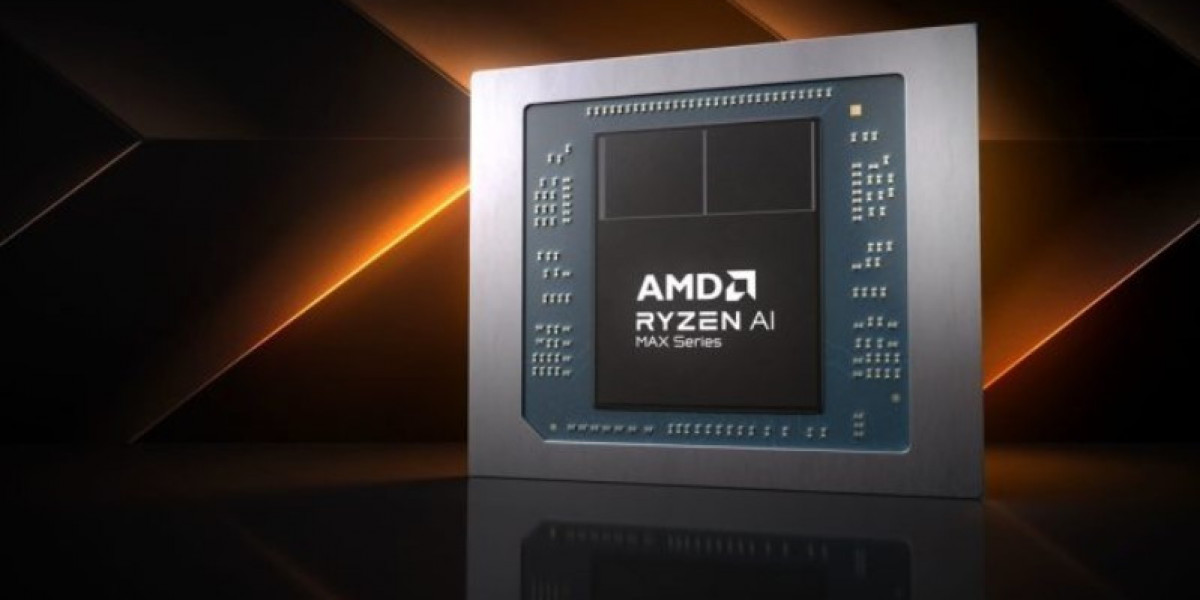What is WhatsApp video notes, how to use them
September 17, 2024Updated:September 17, 20242 Mins Read
Science and Technology Desk: Apart from sending text messages, WhatsApp also has the feature of sending 'video notes'. For those who want to quickly share important information without video conferencing, this is a must-have feature. The feature allows users to communicate in a new way. If you want to publish without writing anything, you can send this short video to another person instantly about something.
whatsapps
What is the WhatsApp Video Notes feature?
The video notes feature can be used in both WhatsApp and WhatsApp Business apps. Through this, 60 seconds of video can be sent between chats. Unlike WhatsApp video calls, Video Notes allows users to record videos at any time and send them instantly. It is similar to WhatsApp's 'Audio Notes'. However, audio notes do not play automatically and can be as long as the user wishes.
Video notes are not saved to the device. These are in the WhatsApp app itself. As a result, the internal storage of the device is not filled with multiple clips. Video notes are private. Only creators can forward them to others.
A simple process of creating video notes and sending videos. For this follow the below steps-
1. Tap the chat to send the video note to.
2. Now press and hold the camera icon downwards.
3. Now the camera video will start. It will record video for 60 seconds. If you don't want to hold the screen with your hands this whole time, immediately swipe the lock button (the lock-like icon) upwards.
4. The video record will automatically record when the set time is up. And if you don't want to record the full 60 second video, tap on the red button on the screen as required. As a result, video recording will stop.
5. Tap the send icon (the paper plane icon) below when the video you like is captured. Through this, the video notes will be shared in the desired chat.
Milk tea is not beneficial or harmful for health
Benefits of turning on Lock Mode
•Turning on the locked feature will allow the camera to rotate while using the video note feature. That is, it will give you the opportunity to determine whether the selfie camera or the rear camera will be on for video recording.
•Also video recording can be stopped through this.
With the locked mode on, the camera can be held away from the hand to record video.