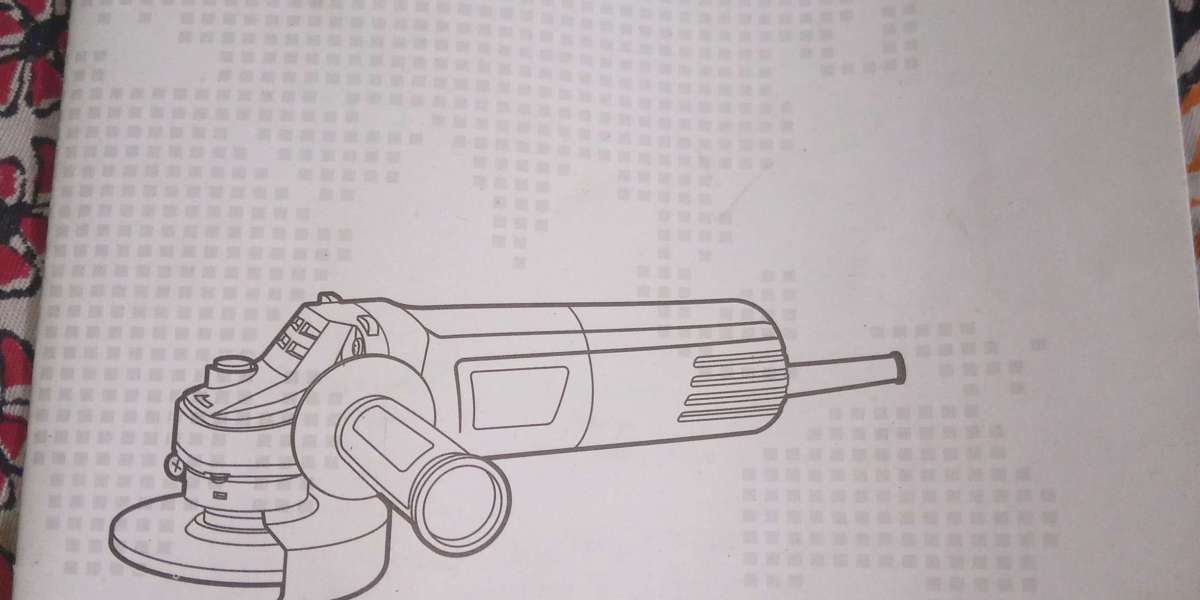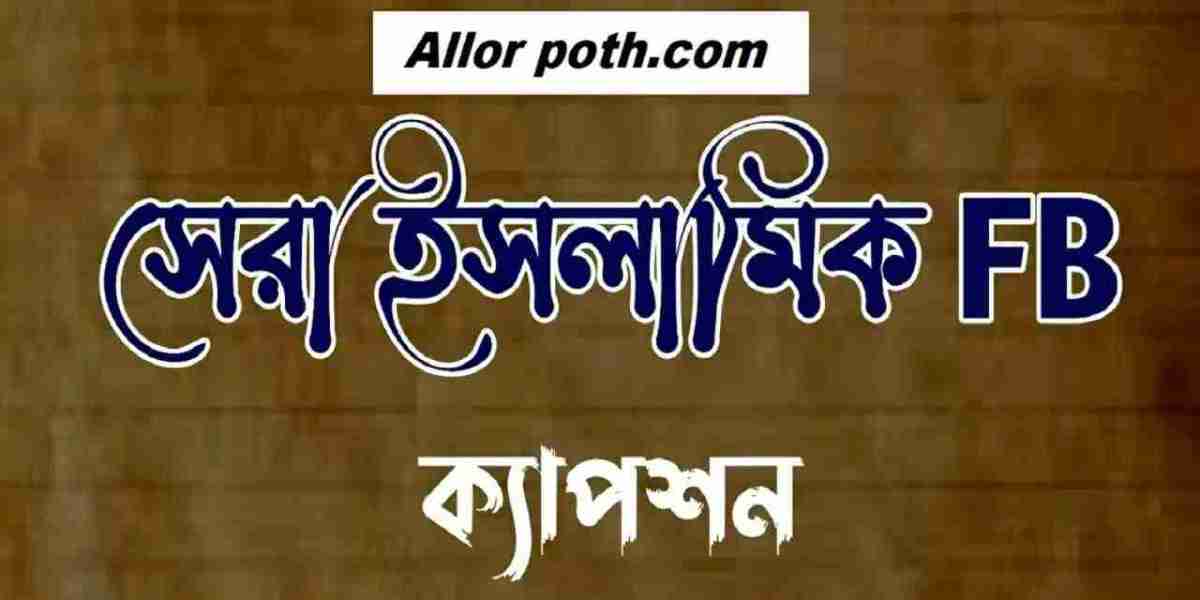How to Add Follow Button on Facebook
September 17, 20241 Min Read
One can follow the profile of a celebrity or a person on the popular social media Facebook. People who are followed can see their profile even if they are not in the friends list. And so many people follow popular people, stars or others on Facebook.
Facebook follow button
But many people do not know that this follow button can be added to the profile very easily. You can do this from Facebook settings. Follow button can be added to Facebook account from computer and smartphone app.
Log in to your Facebook account from any computer browser with the follow button on the computer .
Then click on the menu on the top right side and select 'Settings and Privacy' from 'Settings; Click on Options
Now select 'Privacy' option from the left side column
and then select 'Public Posts'.
Click on the arrow next to 'Who can follow me' and select the 'Public' option.
As a result, your post will automatically go to your followers' newsfeeds even if they are not on the friends list.
Agriculture Cluster Admission Test Website Closed
Enter the Facebook app with the follow button on your smartphone and click on the menu button on the right side.
Now go to 'Settings and Privacy' option from the menu.
Then click on the 'Settings' button.
Click on 'Profile Settings'.
Then click on 'Public Posts'.
Click on the 'Public' option under the 'Who Can Follow Me' heading.