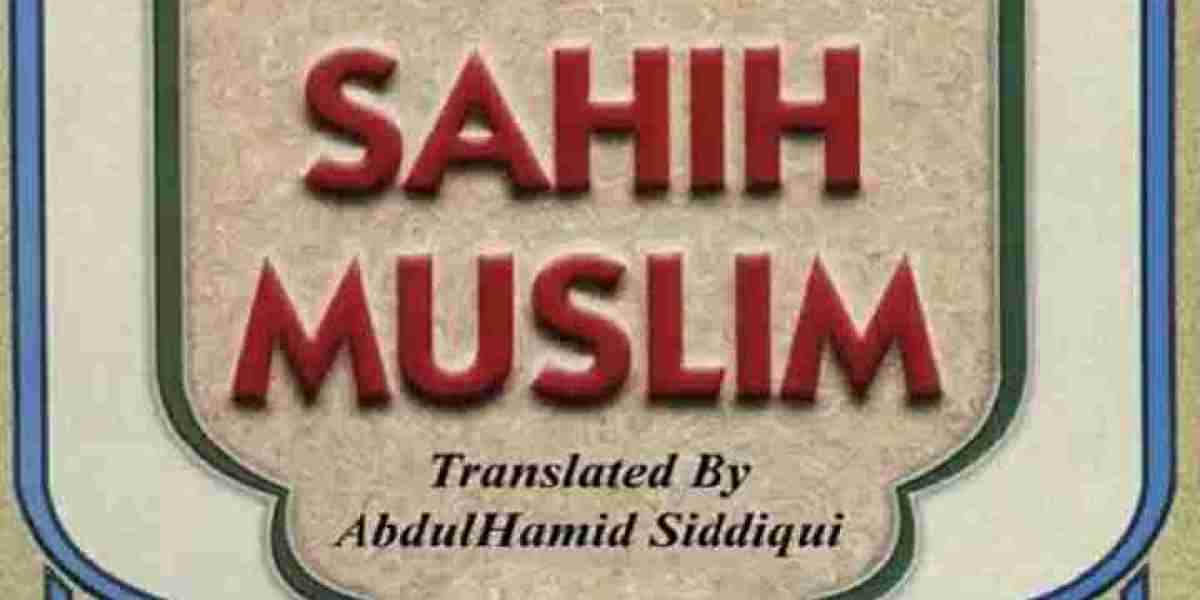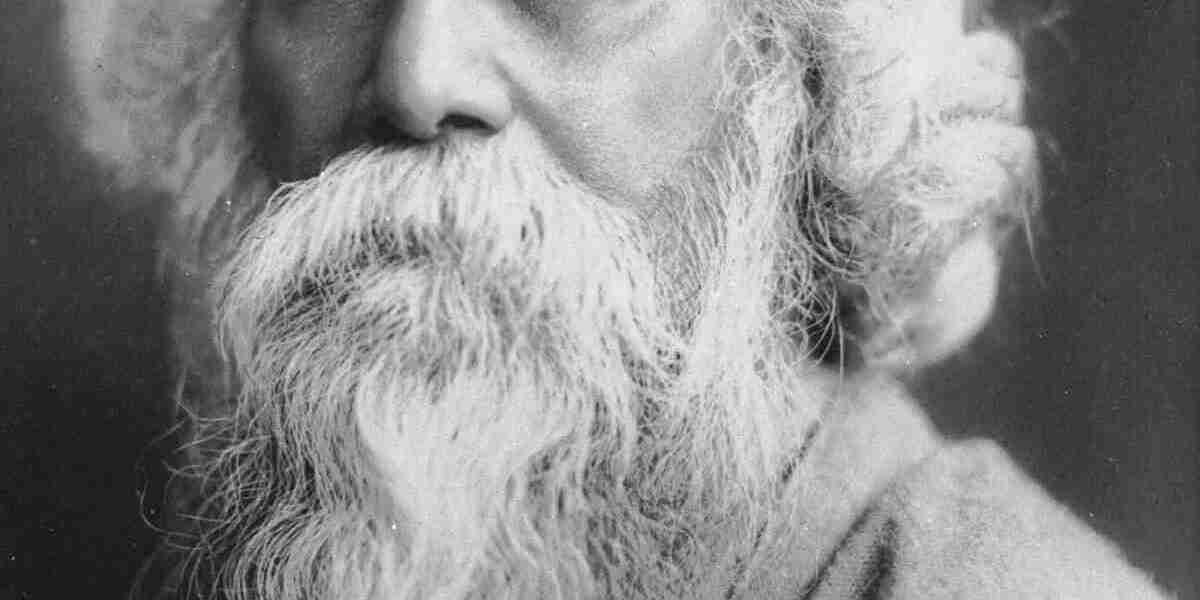How to increase the storage of Gmail
September 17, 20243 Mins Read
Science and Technology Desk: E-mail is one of the medium of communication in the era of information technology. And at the top of that list is Gmail.
gmail
If you are a regular Gmail user and don't have a habit of deleting your messages then your storage will be full at some point. Because your Gmail inbox is definitely not rich with infinity storage.
But there is nothing to worry about. You can increase this space in Gmail if you want.
When you are in such a situation, you will be notified by notification a few days in advance that you will soon lose the ability to send or receive any e-mail. You will not be able to upload any files at once.
Ways to free up Gmail storage
Many people keep pictures and documents in Google Drive. From there you can check the file size and delete the file. Delete unnecessary files. Delete the attachment of the mail that is no longer needed. How?
Open the mail and go to the search bar and write, 'has:attachment larger:10M' - if you write it and search, it will show all the attachments that are larger than 10 MB, you can delete them. Then delete everything from the trash folder as well.
Spam messages are also a problem. A lot of messages arrive in the spam folder in the Gmail account. Go to that folder and there is a box above the list of mails, tick there, delete all the messages together, it will free up a lot of storage.
Location can also be found by visiting Google Photos https://photos.google.com/settings- go here. From there, log in to your Google account. Now choose High Quality option instead of Original in upload quality. After that the previously uploaded images will also be high quality images and will save quite a bit of space.
Increase Gmail storage As
most of the mail stored in Gmail is many months or years old. A backlog of emails quickly depletes storage. Google gives 15GB free storage per Gmail account. As a result, there is a problem when the storage runs out. However, it is difficult to find the necessary mail in the crowd of unnecessary emails. By following a few things, it is possible to quickly identify and delete all old emails. Which will help increase the storage.
How to find old email
First open Gmail and go to the search bar and search by writing 'older than'. There will be an opportunity to select the time frame by clicking on the search option. File size can be selected in the search bar. There will be an option to select files with large attachments easily.
Email trash
will be in the tick mark box next to the email you want to delete, click on it. Trash icon will appear on the screen. Click on it. The sidebar on the left will have the trash label. There you have to tap on 'Empty Trash Now' option. As a result, all marked emails will be permanently deleted. This way the storage can be increased.