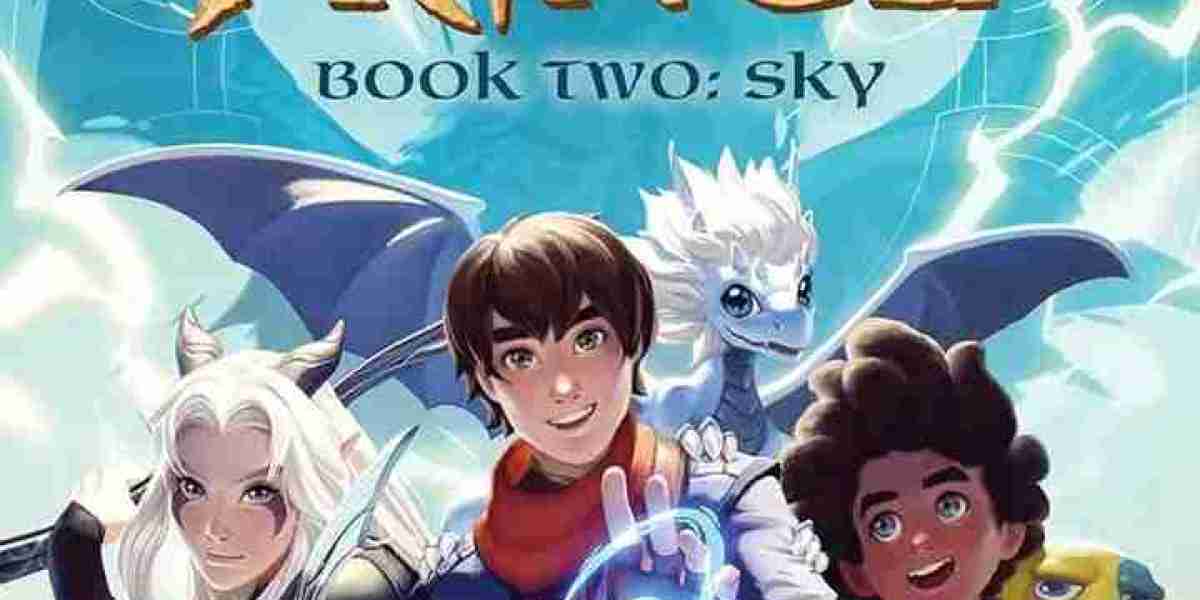Know about these 6 apps to take good photos on smartphone
September 26, 20242 Mins Read
Nowadays, the use of smartphones for taking pictures has increased. And with this, the demand for feature-rich camera apps to take good pictures is also increasing.
Smartphone
Although Google Camera for Android smartphones is ahead in terms of familiarity, there are some other apps in the market. A report released by Make Use of found six such apps.
OldRoll: OldRoll will bring up a film camera interface on the display while taking pictures. Besides, the user can use the photography interface of different devices here. One of the benefits of this app is white balance control.
That is, the sunlight will not be too much in the picture, the blue light can be controlled. There is also an option to turn flash on or off. After taking the picture, many things can be changed including contrast, saturation.
1998 Cam: If you want to take pictures like the old days, there is no alternative to 1998 Cam software. There is an option to select different filters as well as grid lines and frames. The paid version has more features and benefits for the users.
ProCam: This app can take pictures in RAW, TIFF format like DSLR. As a result, analysts think that this app will be very helpful for those who want to edit more after taking pictures on mobile. App users can change the ISO settings. There are also separate control features for low or high light. The ProCam also has the facility to change the focal length of the lens.
Timestamp Camera Basic: The Timestamp Camera Basic app is known for its ease of use. As the name suggests it provides the facility to add timestamps to images. Date as well as location information can be added if desired and image resolution can also be changed. The app also has a battery saving mode with time lapse and video capture.
Retrocam: From vintage movies to other filters, Retrocam is a favorite among many. Any filter can be applied to JPEGs from mobile and mirrorless cameras.
Besides, the app has some basic filters like Instagram. The app allows you to edit any image's brightness, contrast, vibrance, highlights, saturation and temperature.
Days Cam: Another useful app for taking good photos is Days Cam. Multiple filters are available to change the color and other aspects of the photo after taking it.
Afghan blue star's video shakes the net world
Through this app, you can add some other things including date to the picture. In the free version, users can edit up to five images. A subscription costs $19.99 per year to get unlimited benefits.