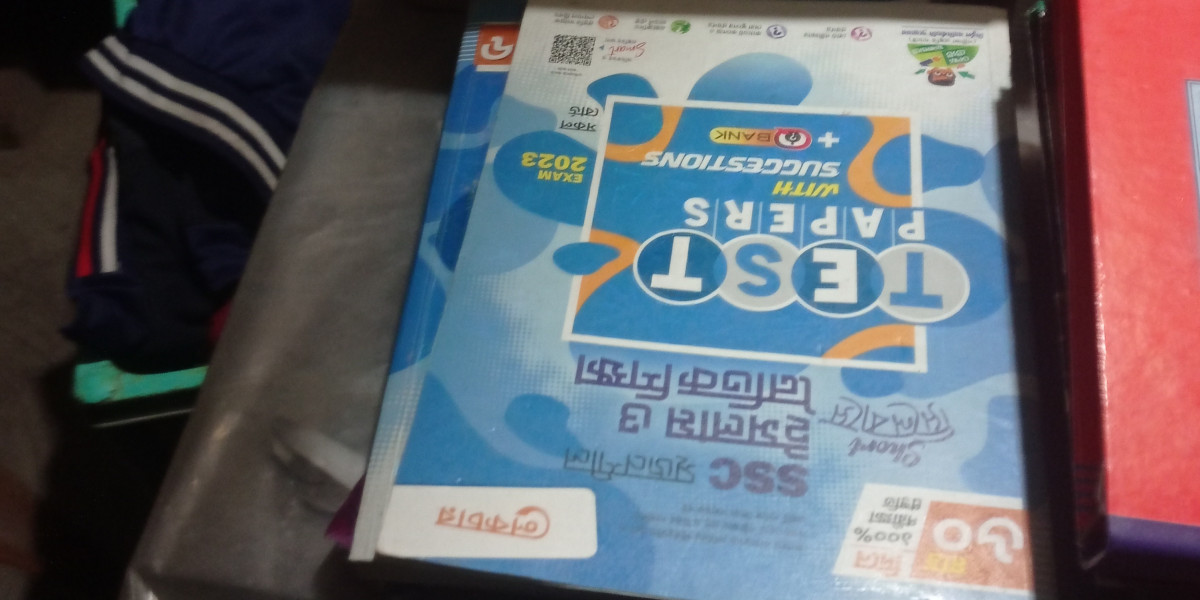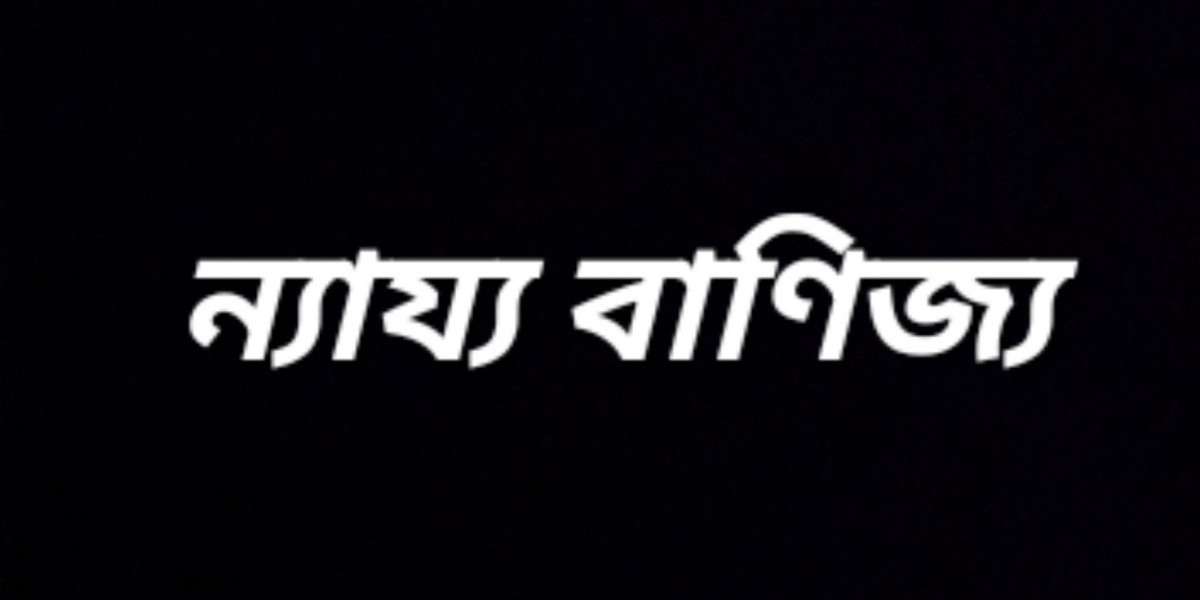You went to frame a very important moment, when you saw that your iPhone's storage is giving a warning. A very common problem for everyone.
iPhone storage
Phone storage overflowing is not a new phenomenon. Unnecessary apps, pictures, videos, high graphics games fill up phone storage quickly. And if you want to keep something new, there is a problem.
Sadh's phone also slows down due to full storage. For this reason, sometimes empty the phone's storage with unnecessary apps. This problem is aggravated by the fact that the iPhone does not support the use of memory cards. The annoying “Storage Almost Full” notification is displayed when iPhone storage is full.
For this reason, sometimes empty the phone's storage with unnecessary apps. There are some very simple ways to free up iPhone storage. Find out how you can do it yourself-
✪ Most of the times it is seen that unnecessary images and videos occupy a lot of space. But instead of cleaning the entire photo library to free up iPhone space, delete photos selectively.
✪ Delete multiple images of the same type, the same image saved or downloaded multiple times, images of whiteboards, notes, checks, etc., unnecessary screenshots, large size unnecessary videos.
✪ Web browsers like Chrome or Safari save the cache and other data of the sites you visit. As a result, a large part of the phone's storage is filled due to browser cache. So you can clear the cache of Safari and Chrome to free up iPhone storage.
✪ Unnecessary browser data can be cleared very easily, but the data of many apps cannot be cleared directly. Many apps see many GB of storage occupying storage for documents and data.
✪ Even if you delete the message attachment, you can free up a lot of storage. For those who use the iPhone's iMessages feature, their storage may fill up with memes, gifs, selfies, short videos, etc. coming through messages. Even if these contents are not saved on the phone, they are properly stored in the storage. So you can free up some space by deleting these attachments in the message.
✪ Delete all offline content. Downloading enjoyable content online like music, videos, podcasts, etc. is now a normal thing. Downloading videos from YouTube or Netflix or music from Spotify or Apple Music drains the iPhone's storage very quickly. A lot of space can be freed up by deleting the offline content of these apps.
The beautiful young woman stormed the open stage with a wild dance, viral video
✪ Turn off the “Forever Save” message. By default, all incoming and outgoing messages on iPhone iMessage are saved on the phone, which takes up storage. If your storage is full for additional messages, you can always turn off message saving settings.