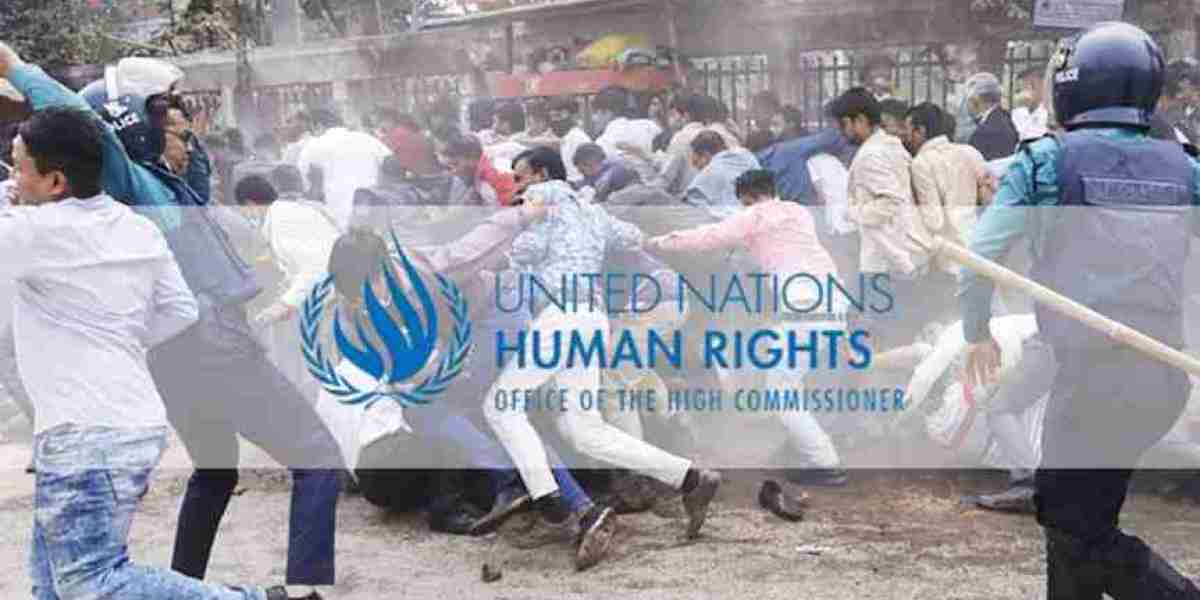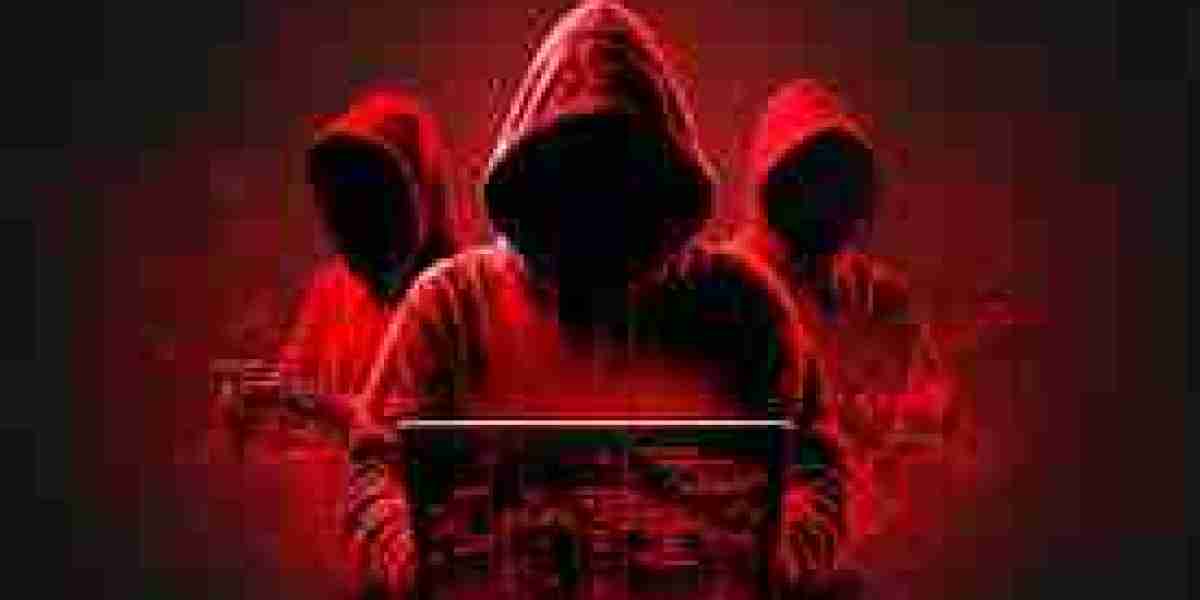Science and Technology Desk: You may have forgotten when you bought your smartphone. Or if you want to know the age of your phone, how do you know it? Here's how to know everything from your smartphone's age, packaging, third-party app usage, manufacturing code, and more.
Smartphone
1. Age of the phone in the retail box
The best way to check the age of the mobile phone is to take a good look at the retail box. The manufacturing date is given on the back of the retail box of any smartphone. From there you can get an idea how old the phone is. Now if for some reason you lose the retail box, then you can use some other method.
2. You can find the age of the phone from the settings
by going directly to the About phone section from the phone's settings app. You will see the manufacturing date there. Although this option is offered at different places for different brands. In that case, you need to check the settings option of the phone.
3. If you are purchasing a smartphone from Boy's e-commerce platform from an e-commerce website
, then login to your account and go to the order section. Find your phone from there, see when it was delivered. From there you can get an idea, when the phone was made.
4. Age with the help of third-party apps
There are several third-party apps, from which you can know the age of your phone. Android phone users can download an app called Phone Info from Google Play Store. Open the app and go to the device section. There you will see the first scene section. From there you can know when your phone was manufactured.
If you can't use any of the above methods and can't find out the age of the phone, you can open the service menu by dialing the following numbers from your phone's dialer. The manufacturing date of the device can be known by navigating from there. Note, this method may not work for all phones.
*#197328640#*
*#*#197328640#*#*
*#0000#
6. Knowing the age of the phone from Google
If you do not know any information about the actual age of the mobile phone, then you can search on Google. All the information about your phone online will be shown to you. Even if you can't see anything, at least you can know the official launch date of your handset and from there you can get an idea of when your phone was manufactured.

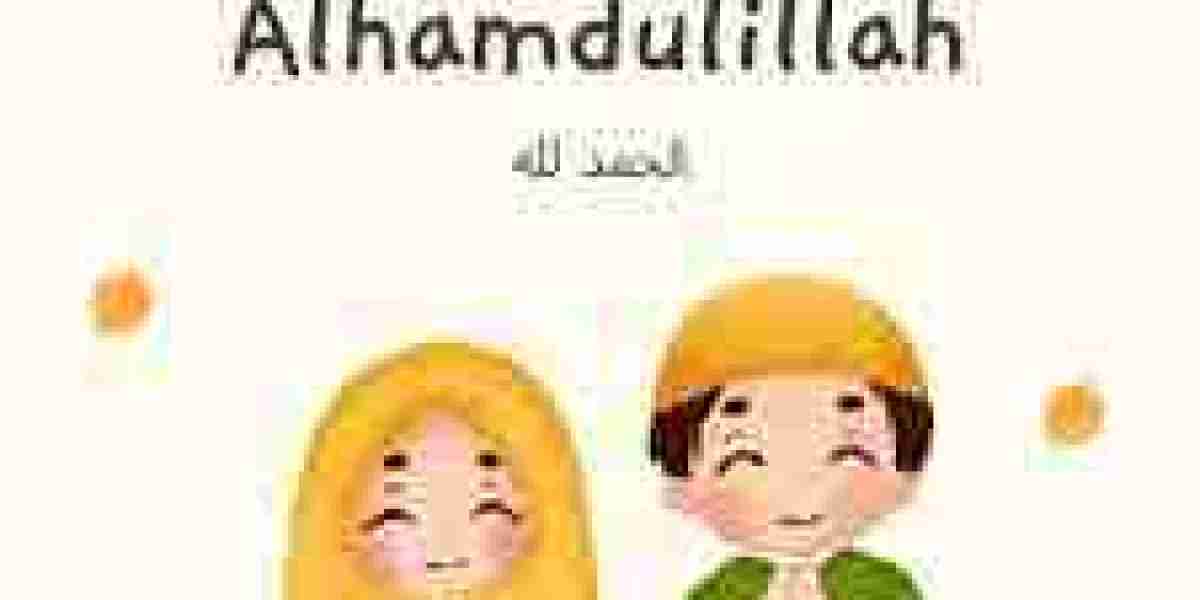

![? ➜ [999+] ff name style | Nicknames, ??????, Symbols, Fonts](https://www.aface1.com/upload/photos/2024/09/wvxPdNg5DgkItY2xAIkq_07_995038488fe9f7c1ba6a8544aa1c65a5_image.jpg)