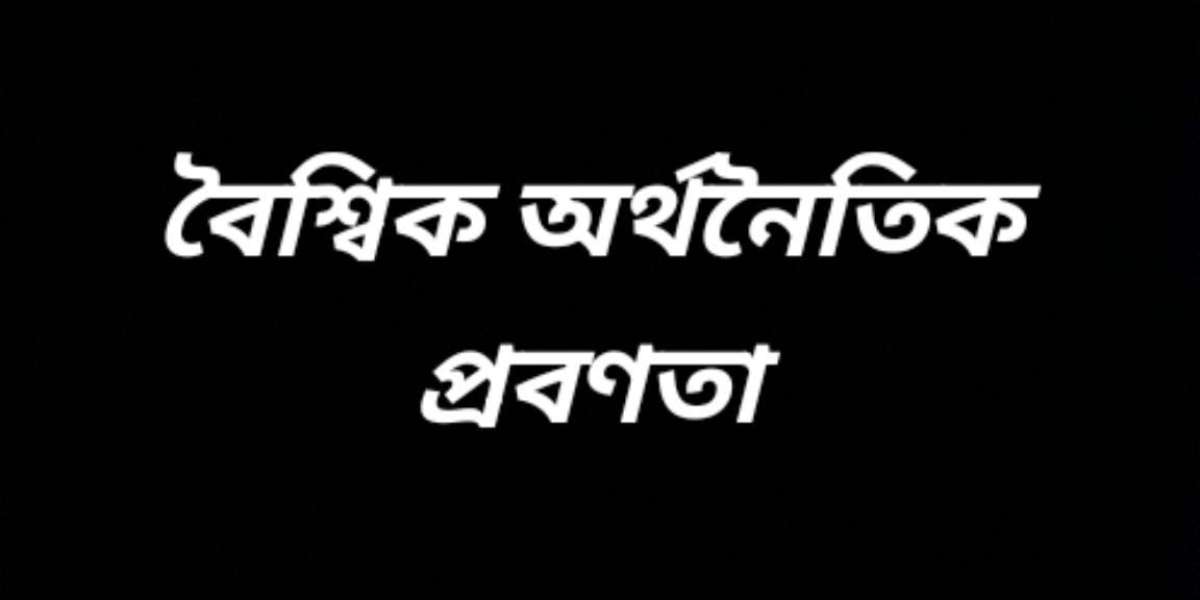Science and Technology Desk: A software engineer named Hazel has opened about 7,500 tabs at the same time in Firefox browser for two years. But he has no future plans to close these tabs. Such a strange phenomenon has been highlighted by the technology website PCmag.
tab
Hazel posted a screenshot online last week after 7,470 tabs failed to initially load in the Firefox browser. He later retrieved the tabs through Firefox's cache memory. Hazel told PCMag that it took 'no more than a minute' to launch all the tabs.
After retrieving the tabs, Hazel said on the X platform, 'I feel like a part of me has been rekindled.'
One Firefox fan told PCMag that he keeps many tabs open because of the memory. "I like to scroll back and look at the tabs for months," he added. It's like reminiscing.
Surprisingly, the tabs didn't slow down the computer. A Mozilla spokesperson said that even when multiple tabs are open in Firefox, they take up "significantly less memory" (RAM).
"We've been working hard to improve Firefox's performance over the past few years, and we're excited to see the results of those efforts," he added.
On the other hand rival browser Google Chrome uses comparatively more computer memory. However, Google has taken some steps to combat this.
According to PCMag's tests, with 10 tabs open on a Windows 11 computer with 32 GB of RAM and 2 TB of SSD storage, the Chrome browser takes up 2,000 MB, or 12.5 percent of the RAM. But even with so many tabs of Hazel open in Firefox, Firefox occupies only 70 MB of RAM.
Mozilla is working on more features to save tabs. Mozilla said, 'We are working hard to create new and improved tools to organize thousands of tabs. While we're surprised that someone has 7,000 active tabs in their browser, this fact shows that keeping tabs is a common problem.
Do you know the use of mobile secret code?
Firefox users can open multiple profiles. Mozilla says the company will unveil new features for profiles and tabs later this year. Google is planning to bring this benefit to Mozilla. Firefox can use third-party add-ons to organize Firefox tabs.